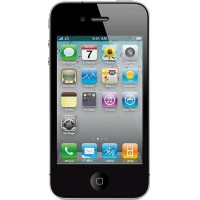Is your iPhone sleep/wake button or iPhone on/off button or power button not working properly on your iPhone? You probably need an iPhone sleep/wake button replacement or iPhone on/off button replacement or iPhone power button repair.
Regardless what you call it we can repair it. Our technicians are certified with many years of experience in iPhone repairs and our certified shop has repaired many phones and we guarantee that your iPhone will work perfectly again.
We carry out all repairs in our own workshop, we do not send the phone to another service center. This allows us to have the fastest and cheapest service on the market. Most repairs we fix or repair within 1 hour.
If the power button is not working
Use the power button or on/off button or sleep/wake button to wake up or turn on iPhone, turn off, or lock it. If not working you probably need an iPhone sleep/wake button replacement or iPhone on/off button replacement or iPhone power button replacement or iPhone sleep/wake button repair or iPhone plus on/off button repair or iPhone power button repair.
The power button or on/off button sleep/wake button is on the right side of iPhone 7, iPhone 7 Plus, iPhone 6s, iPhone 6s Plus, iPhone 6, and iPhone 6 Plus.
You will find the power button or on/off button or sleep/wake button on top right of the iPhone SE, iPhone 5s, iPhone 5c, and iPhone 5,
Remember the iPhone has an automatic lock if you don’t touch the screen. In order to change the time interval, go to Settings – Display & Brightness – Auto-Lock.
Turn on iPhone. While pressing and holding the power button or on/off button or sleep/wake button you should see the Apple logo shows. Once the Apple logo shows you can let go of the power button or on/off button or sleep/wake button.
Turn off iPhone. Press While pressing and holding the power button or on/off button or sleep/wake button you should see the slider appear and then proceeds to close the iPhone with the slider.
How to force restart
Try force restart only if your iPhone, iPad, or iPod touch not responding at all and as a last resort.
- On an iPhone 7 or iPhone 7 Plus: Press and hold both the power button or on/off button or sleep/wake button and Volume Down buttons for at least ten seconds. Once the Apple logo shows you can let go of the power button or on/off button or sleep/wake button.
- On an iPhone 6s and earlier, iPad, or iPod touch: While pressing and holding the power button or on/off button or sleep/wake button and the home button at the same time. Once the Apple logo shows you can let go of the power button or on/off button or sleep/wake button.
If not working you probably need an iPhone sleep/wake button replacement or iPhone on/off button replacement or iPhone power button replacement or iPhone sleep/wake button repair or iPhone on/off button repair or iPhone power button repair.
All parts are of the highest quality and always comes with 100 days warranty.
Follow us on Facebook for more offers:
https://www.facebook.com/reginarepair/
Important information:
If it is possible to make a backup of your device data , we recommend that you do so before you bring it here.
Leave in store:
Come in and leave your iPhone for repair of an iPhone sleep/wake button replacement or iPhone on/off button replacement or iPhone power button replacement or iPhone sleep/wake button repair or iPhone on/off button repair or iPhone power button repair , please contact us.
Welcome to
Regina Repair
1868 Rose Street, Regina.
Phone no: 639-915-0222